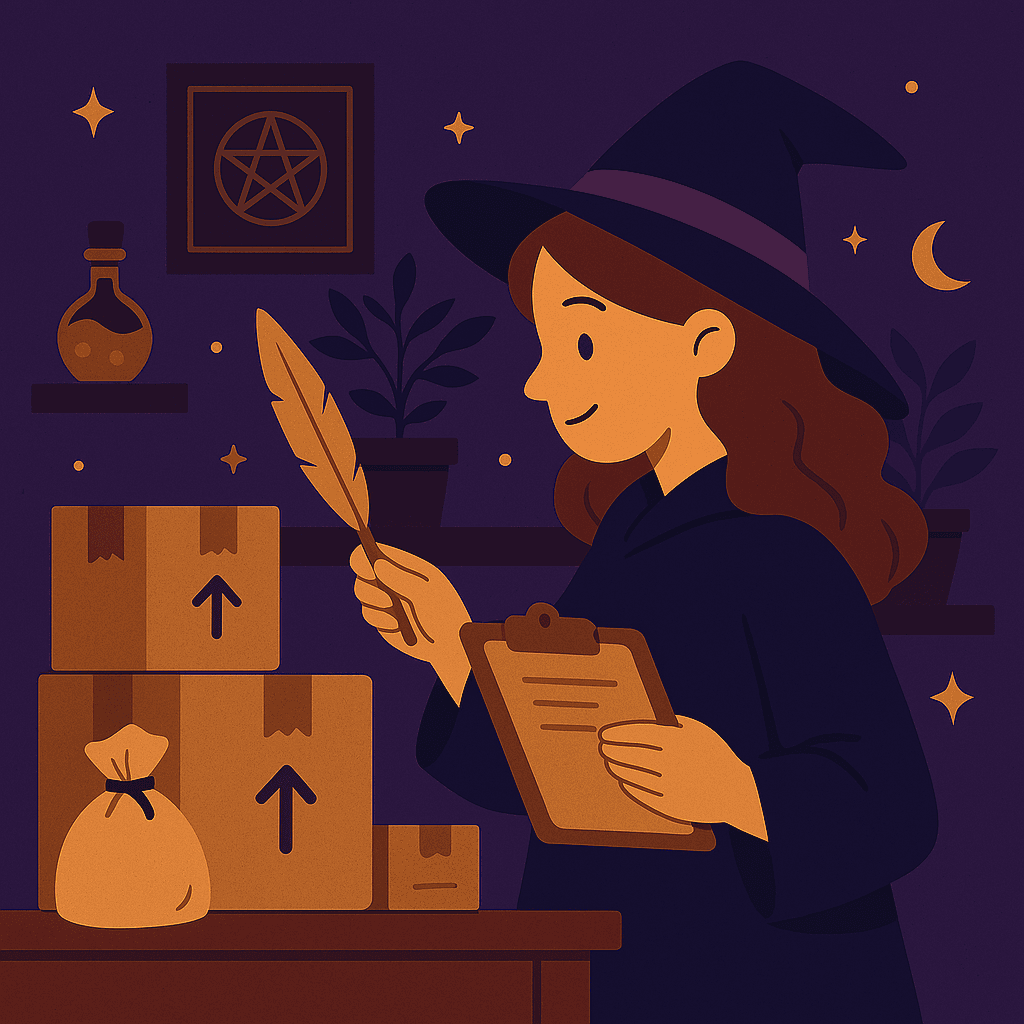🧹✨ Final Steps to Make Your Shop Spell-Ready
Congrats, witch! You’ve completed the setup wizard and officially opened your store on Crafty Covens. But before your magical wares can reach eager buyers, there are just a few final steps to make sure everything works smoothly.
✅ 1. Set Up Your Shipping (This Part’s Critical)
Even if your products are live, customers can’t check out until your shipping settings are in place.
To set it up:
Go to Store Manager
Click Settings → Shipping
Add your shipping zones and methods (flat rate, free shipping, etc.)
If you only sell digital items, you can skip this step — otherwise, no shipping = no sales.
🛍️ 2. Add Products (If You Haven’t Yet)
Now’s the time to start filling your shop with magical goods! Add your listings, include multiple photos, and describe your creations clearly.
Buyers love details — and strong listings help build trust, tell your story, and make your products shine.
📜 3. Check Your Store Policies
Head to Store Manager → Settings → Policies and review your default policies:
Refunds
Shipping timelines
Other shop terms
Even if you’re still figuring it out, starting with something is better than leaving it blank. You can always update it later.
📣 4. Share Your Shop
Now that your store is live, it’s time to spread the word! Share your store link with your followers, customers, and communities.
Try:
Posting on your socials
Sharing in Discord groups
Adding your shop to your Linktree or website
You’ve got the magic — now let people know where to find it.
🧙♀️ You’re Ready
Once these steps are done, your shop is fully spell-ready. Buyers will be able to check out, orders will flow through smoothly, and you’ll be in control of your coven storefront.
Need help? Our support cauldron is always bubbling. 🕯️